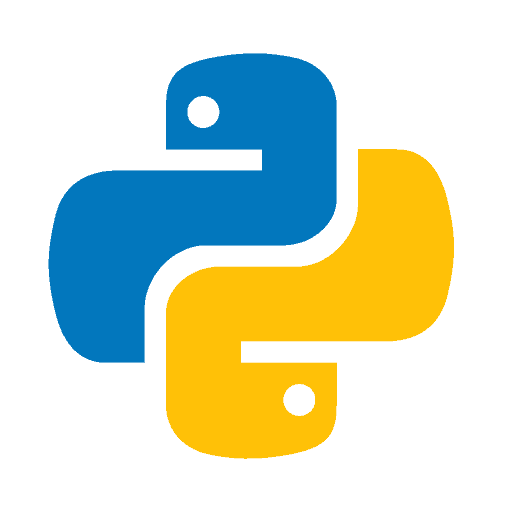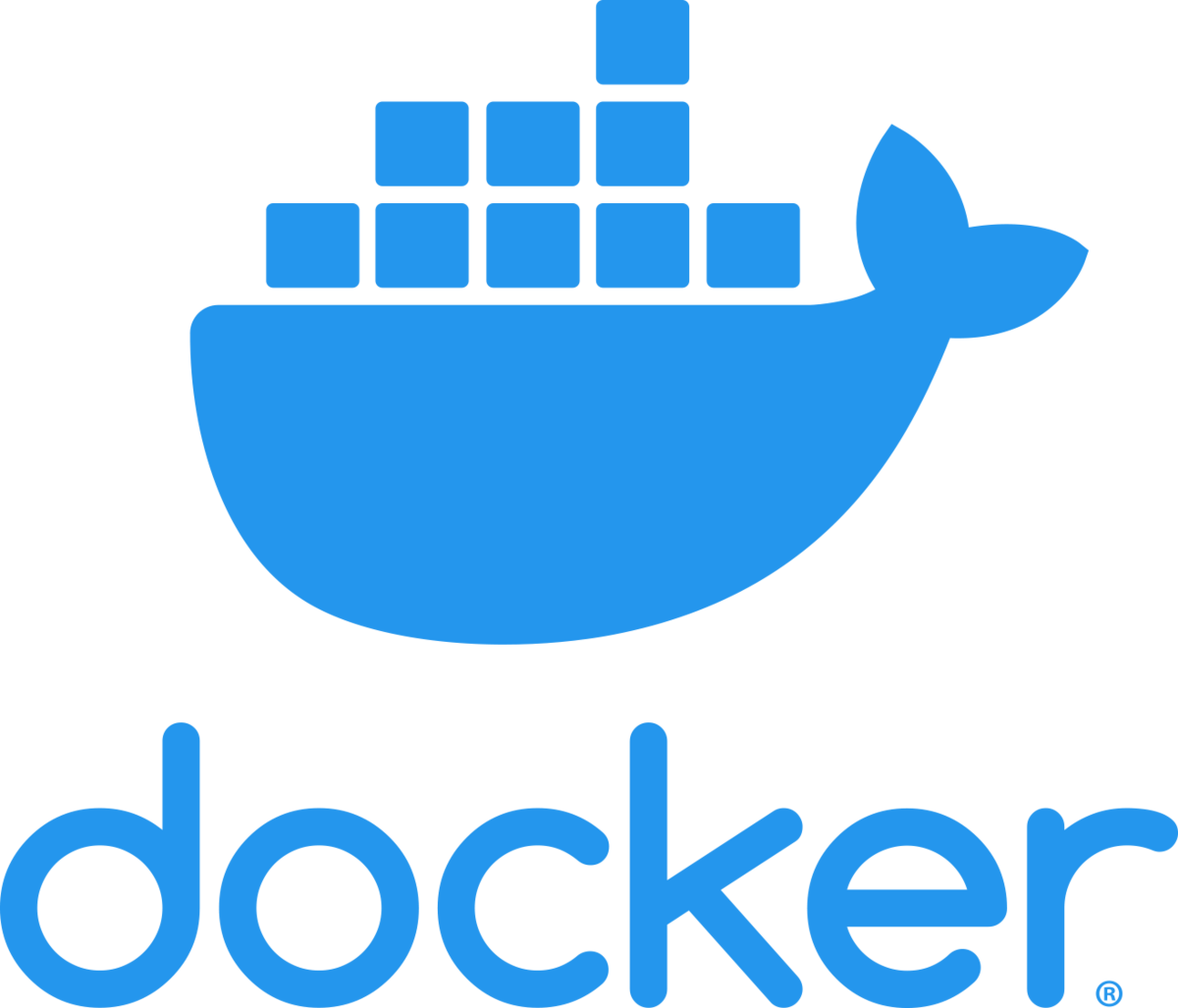Security, Cloud, and AI
As an IT enthusiast based in Anchorage, Alaska, I have spent my entire life exploring the latest technologies and honing my skills in the field. I have developed a burning passion for innovation and a commitment to staying at the forefront of emerging trends. Through my experiences working on various projects, I have developed expertise in cloud computing, security, and AI/machine learning. As a committed learner and problem-solver, I am always looking for new challenges and opportunities to apply my skills in practical ways.